You can easily get the latest sermon (and CE) recordings delivered directly to your device (phone, tablet, computer) via our Podcast feed.
If you already have a podcast player
- Open your podcast player
- Click the button to add a new podcast
- Search for a new podcast
- In the search area enter "Twin Cities Bible Church TCBC MN"
- Locate the podcast titled Twin Cities Bible Church, and indicating that it is from Twin Cities Bible Church in MN (with a matching logo)
- Click the icon to subscribe
(you may need to complete additional steps in your podcast player to confirm and load the initial recordings.
Now, as each new sermon or CE recording is uploaded, you can just refresh your podcast player and the recordings will be on your device ready to listen.
If you don't have a podcast player
You will first need to open or install a podcast player on your device (see below) and then follow the steps above.
Getting a mobile podcast player on your Apple device
You can use Apple Podcasts on your apple device or you can download the free Castro Podcast Player.
Getting a mobile podcast player on your Android device
You can download any podcast player from the Google Play store.
One app that we've tested and recommend is Podcast Addict.
Getting a desktop/computer player
For Window 10 you can download and use the Pocket Casts Desktop player.
Where you can find us...
Here are some specific distribution systems where you will find our podcast:
- Spotify
- iHeart
- Spreaker
- Podcast Addict
- Podchaser
- - more coming soon -